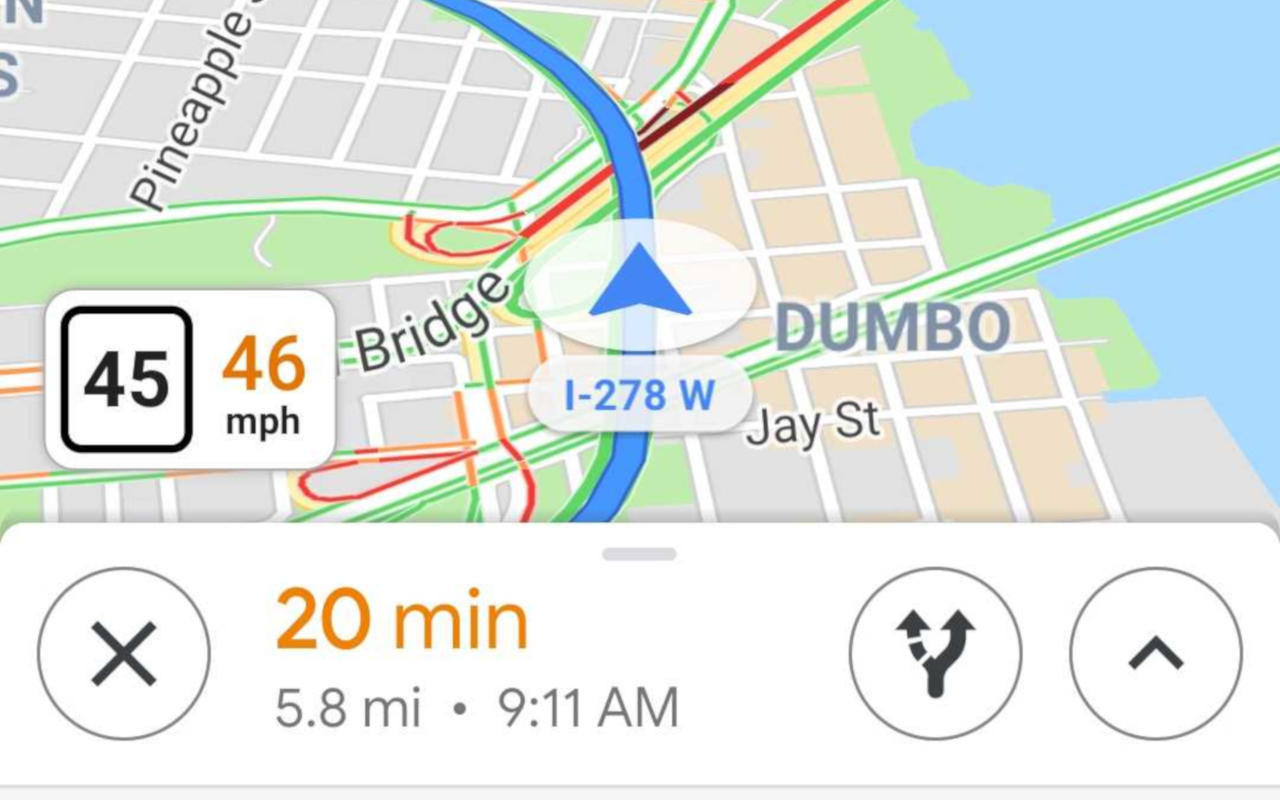Want to learn how fast you are moving just by using your phone? Use these Best Speedometer Apps to get an almost accurate speed reading when cycling or using public transport to gauge your speed of travel. Here we have listed some apps that use GPS to measure your speed based on the change in your location with time.
The apps listed below make use of your phone’s GPS and internet connection. You need to keep your GPS and mobile data enabled while using them. Or else they wouldn’t work. But when GPS working in sync with your mobile data will drain out your phone quickly.
List of Best Speedometer apps.
Just Like Google Maps, Waze also has a speedometer option that displays the speed at which you are traveling. . To get a speed reading just open the app and your speed will be visible in the bottom left corner of the screen.
If you don’t see a speedometer after opening the app, you need to manually enable it. To do so, tap the Search button in the bottom left corner, and then tap the Settings icon in the top left corner. Now, under Driving preferences, tap Speedometer, and enable Show on map. You can also set your speed limit from here.
To check your speed on Google Maps, you first need to navigate somewhere by choosing your starting point and destination. The app will then show you the route to your destination along with your vehicle’s speed. If there are some speed limitations in the area you’re driving, the app will notify you of the same.
Google maps offer a great and easy-to-use dashboard. But it misses some features that some other apps on this list offer, like an analog speedometer, HUD mode, etc. But, if you just want to view your speed, the app gets the work done.
GPS Speedometer
This andorid app comes with a speedometer, an altimeter, and a sound meter. The sound meter measures your environmental noise in dB (decibels) by using your smartphone’s microphone, and the altimeter measures your altitude by using your smartphone’s GPS signals.
The app has an analog speedometer, a digital speedometer, and a map mode that shows your car’s live location on a satellite map, along with its speed. You can also use this app while traveling by train, as it counts maximum speed up to 500 miles per hour.
The app has a HUD mode, which you can use to reflect your speed, average speed, and distance on your vehicle’s windshield. There’s also a premium version of the app with no ads and some additional features like speed limit monitor and driving directions.
Speedometer PRO
Before starting your journey, you need to tap the Start Driving button and the app records some details like total time taken, distance covered, etc. The details of all your trips are saved under the History tab, and you can view them anytime.
Speedometer PRO also has a HUD mode that lets you mirror your display on your car’s windshield at night. You can enable a live mode widget that displays your speed on a small pop-up window, and use some other apps at the same time.