Auto-Reply to Messages on Android if you deal with a lot of business texting. Normally replying quickly to sales leads can improve your monthly conversions. That’s why in the article you will learn how to send automatic replies to texts on Android, letting everyone know if you’re available or unavailable.
Using a few apps, you can send auto-responses to people who try to contact you while you’re driving. In a meeting, on a vacation, or occupied in something else. Auto-reply functionality isn’t built into the platform, but it’s easy to set up automatic text replies on Android.
How to Auto-Reply to Text Messages on Android
Replying with drive mode
For this auto-reply process, you might need to use a few apps with which you can send auto-responses to people who try to contact you. Automatic responses while driving are taken care of by Android Auto. It lets you auto-reply to incoming texts with one tap.
This works whether your car has an Android Auto-compatible head unit. Or you use the Android Auto app on your phone display. Note that on Android 10 and above, Android Auto functionality is built into your device if you use it with your car’s screen.
That’s why you’ll need to install the Android Auto for phone screens app to make this change. In the Android Auto app, slide out the left sidebar and choose Settings. Under the Notifications section, you’ll see some options related to incoming alerts for texts and other messages.
Auto-reply works for all Android Auto-supported messaging apps that include WhatsApp, Telegram along with its stock SMS app. While it’s not fully automated, but it’s a lot safer compared to handling your phone with fingers.
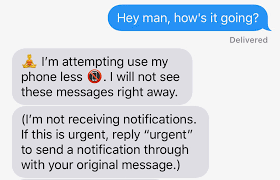
To reduce message alert distractions, you can also tap Mute conversation after sending an automatic reply to suppress future notifications from that chat. Well, that’s done and dusted for when you want to auto-reply while driving. Let’s talk about auto-replies while normal usage.
Auto replying in Hand held mode
The Do Not Disturb feature is one of the most underutilized features on our smartphones. With the press of a button, you can silence incoming calls and texts. But what if you could automatically send a text message back to the caller, letting them know when you’ll be available again?
Old Android OS does not have a lot of auto-reply features built-in, and it technically doesn’t allow apps to send messages for you. But apps like SMS Auto Reply have found ways to work with this system.
After installing the app, you can walk through the basic overview and start making your own auto-response rules. Tap Add/Edit on the home screen to start one.
At the top, you’ll see the Busy template is selected by default. You can tap this to change it to others like Driving, Meeting, or Movie. Each one has its own preset message, which you can edit in the Message field.
When you first launch the app, tap the Add/Edit button to create a new rule. Give it a name, like “At Work” or “Sleeping,” and write your message in the text box. You can then go to Set Time to set the time, date, or days of the week you want that rule to be active.
With this app, you can even put certain contacts on the “Don’t Reply List,” or create a list of personalized messages for certain people.

