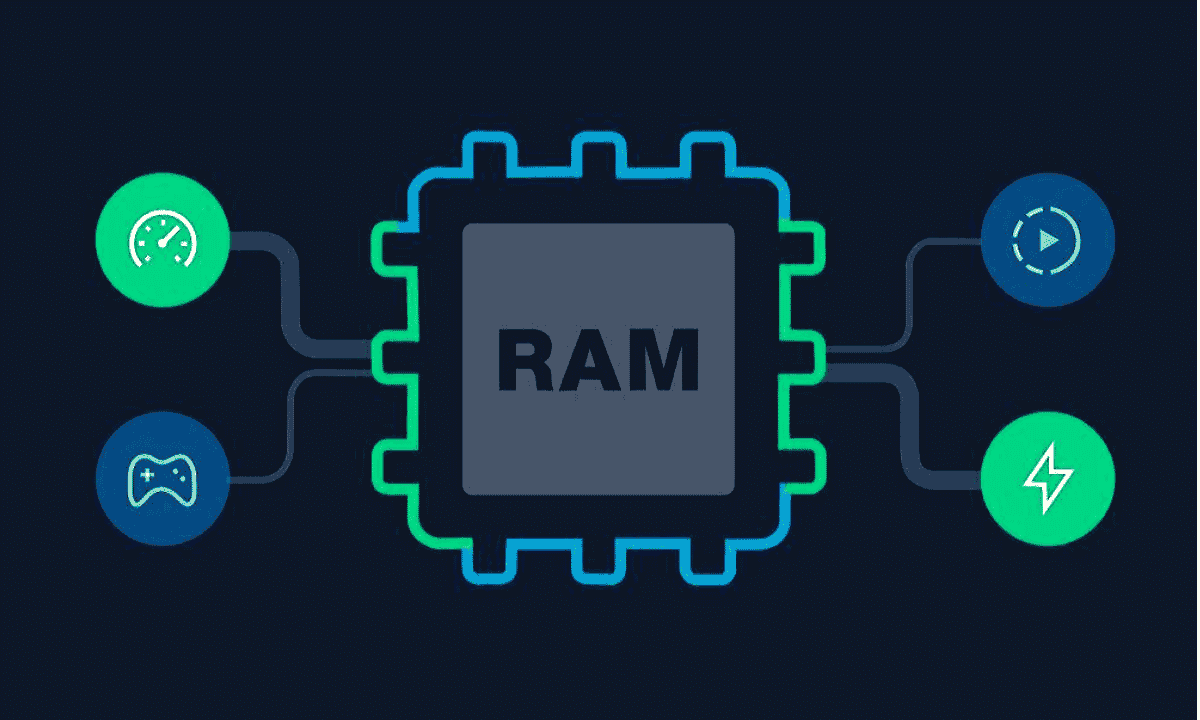If you have a phone that is slowing down then you need to learn about these Android Apps That Are Slowing Down Your Phone. And hindering its performance.
When a phone is running slowly we usually think of devices running slowly because of RAM and CPU overuse, there are other ways apps can do more than their share to slow down your phone.
Constantly running Background processes, consuming large amounts of RAM storage, keeping the screen on longer than normal, and using battery charge are other common ways apps can contribute to slowing down your phone.
Android Apps That Are Slowing Down Your Phone
pCloud did an informal study in which they examined the permissions requested by various popular apps. They then combined those findings with the availability of a dark mode.
And overall “perceived battery consumption” to suggest which apps might be secretly killing your battery performance. The majority of the apps that turned out to be culprits are related to social media.
Facebook and Messenger
Social Media apps are the most used thus making them the most resource-intensive apps because the apps typically do a few things that practically guarantee they’ll demand more than their share of memory, CPU cycles, storage space, and data. Facebook is one of the most common offenders of this.
Facebook is constantly updating your device based on feed activity, sending you notifications, and plenty of other sticky behaviors like auto-playing video.
Predictably, Facebook’s data usage is high, and a lot of that comes from background activity. All of this is evident in the permissions that Facebook requests, which earned it the second spot in Uswitch’s list of the worst battery-draining apps.
TikTok
This Short Video app uses alot of system resources for downloading and displaying videos. Streaming videos endlessly uses quite a lot of data. Which can mean trouble on a metered connection and contribute to battery drain.
A common complaint about TikTok is that the app can use an enormous amount of storage. Included for downloaded video files, as well as drafts of videos you’ve created yourself. Delete unnecessary drafts, and in a pinch, you can use Android’s settings menu to delete TikTok’s app data entirely.
Snapchat
Snapchat is also one of the biggest culprits that slow’s down your phone. There are constant photos and videos update, as well as notifications.
This app does have a Data Saver mode, which allows you to turn off preloading content. This hurts performance but improves data usage.
If you’ve enabled Smarty Network Switch in Android, that can cause apps to use mobile data if your Wi-Fi connection is poor, so if you’ve been having trouble with Snapchat data usage (or any other app, for that matter), you might want to consider turning this feature off.
Google Maps
Google Maps and its Auto version use a lot of data constantly. Especially when you’re actively using it for navigation, and Google keeps adding features that make your experience richer and your phone slower.
Users are advised to try both updating Maps to the newest version and, if that doesn’t help, rolling back to the originally installed version by uninstalling updates.
If that isn’t haphazard enough, Google also suggests clearing app data from Android’s app settings, but this will almost certainly result in slower performance unless you’re using Maps in an area that’s entirely new to you.
The good news is that the Google Maps Go version of the app takes up significantly less space and will run on just about any level of Android device, so that might be worth a try.
.